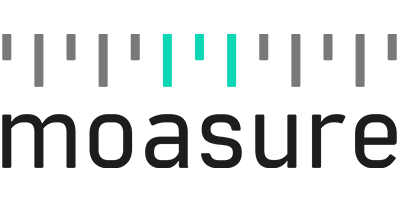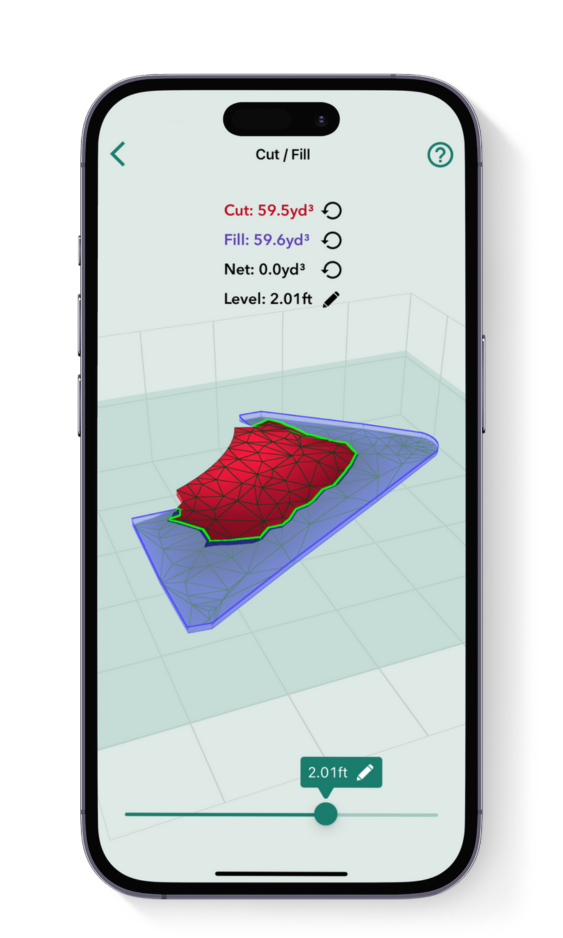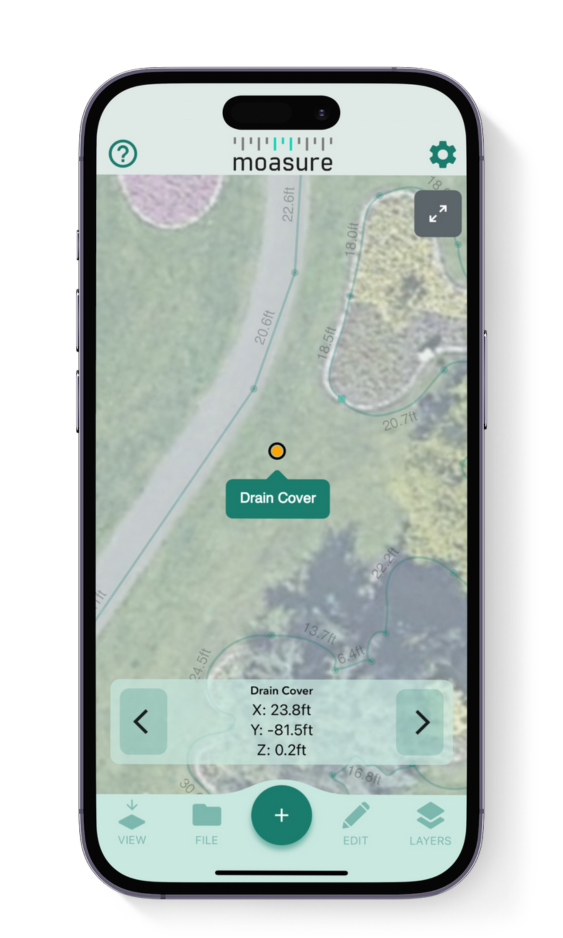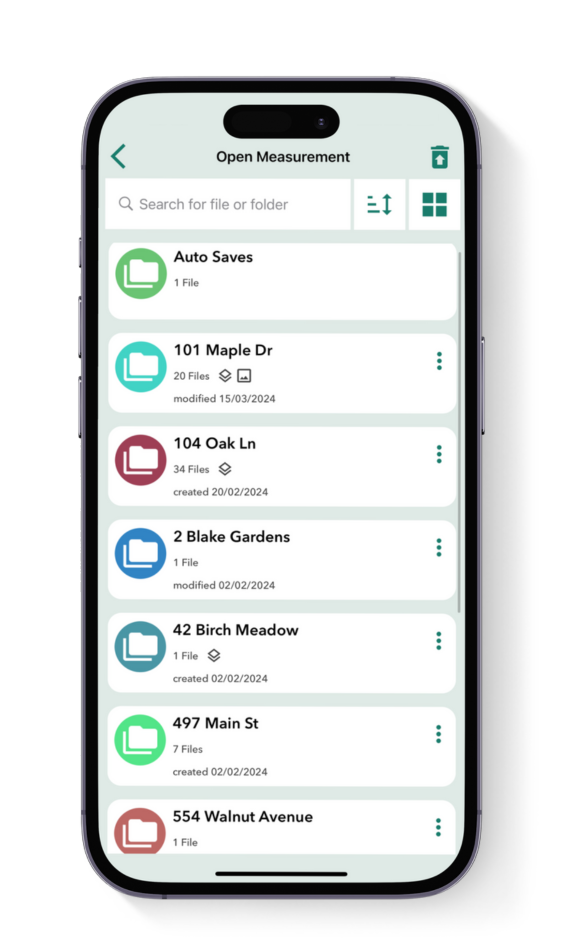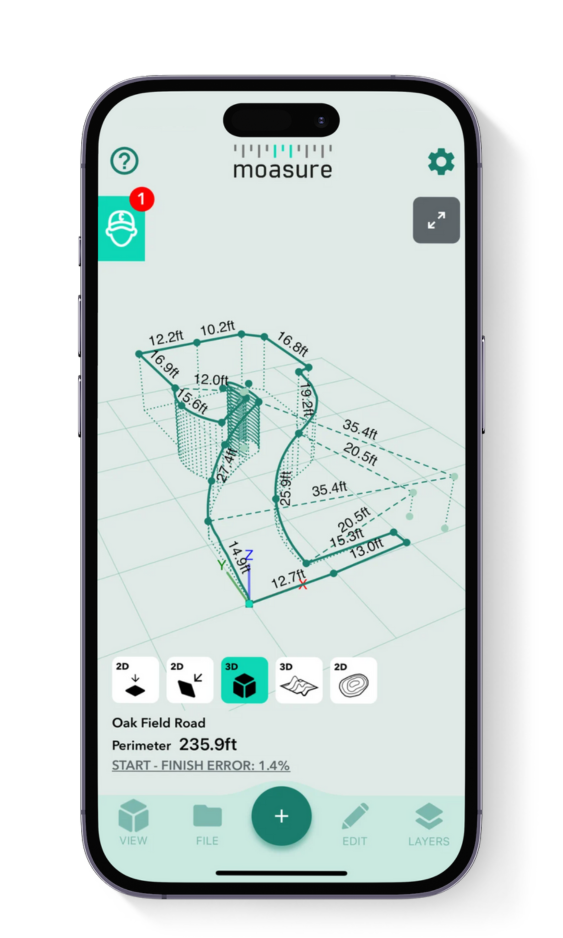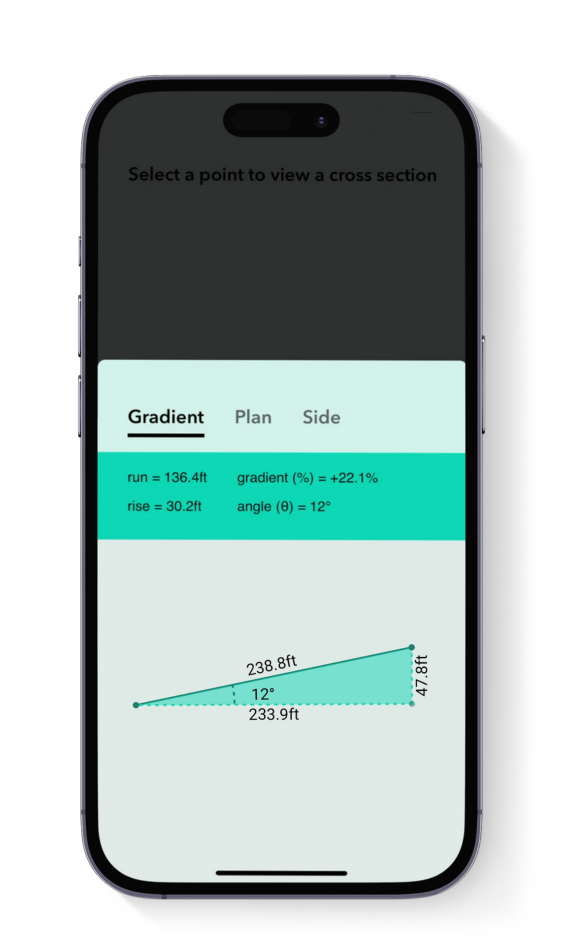Rated 4.7/5・100,000+ Units Sold
Save time, bid accurately & maximize profits

Measure & draw irregular job sites
Calculate area, volume & elevation
Export to PDF, CAD or CSV
Locate & mark points with Layout Mode
Try it with our 60-day money-back guarantee

Trusted by thousands of professionals around the world
Meet the motion-based measurement device that contractors can’t stop talking about.
100,000+ Moasure units sold across:
Landscaping
Irrigation & Drainage
Construction
Artificial Grass
Pool Construction & Design
Playgrounds
Decking
Concrete
Fencing
Excavation
Difficult measuring made easy
Moasure makes measuring complex shapes a breeze. No GPS, data or line of sight required.
Generate accurate dimensioned drawings while you move.
Effortlessly measure and draw complex areas simultaneously. Simply trace along the edges of an area using your Moasure device to digitally capture the shape and dimensions. Add multiple layers within one measurement to simplify your workflow.
Automatically calculate the square footage and perimeter of a measured area.
Simply measure the perimeter of curved lawns, pools and other irregular spaces with your Moasure device and the perimeter and area will be automatically displayed in your Moasure app.
Measure elevation, determine grade, calculate rise & run.
From measuring complex shapes like sloped lawns or steps, to calculating rise and run or assisting with topographical surveys and drainage – difficult measuring is made easy with Moasure.
Generate 3D terrain maps, calculate true surface area, volume, and contour lines.
You can also effortlessly calculate the Cut & Fill, making earthwork projects more efficient and profitable. Whilst the ‘Add Depth’ tool allows you to add custom depth and calculate the required volume of material for a site.
Share measurements with clients, colleagues or your favorite design software.
Generate detailed, scaled PDFs, export to DXF or DWG for CAD applications, manipulate data with CSV exports, or visualize measurements using PNG, JPG and SVG formats.
NEW: MOASURE 2 PRO EXCLUSIVE
Stake out points based on entered coordinates.
Simply import your coordinates to the Moasure app and you will be quickly guided to each point to speed up your laying out process.
Choose your Moasure

Try it with our 60-day money-back guarantee
Moasure is compatible with:









Powerful in-app tools
Utilize the Moasure app's powerful suite of tools and features to inspect and enhance your measurements.

Begin your Moasure journey
All it takes is three steps to master Moasure and take fast, accurate measurements.
1
Get to know your Moasure
We'll send you a getting started guide while your device is on the way. Have a read to understand motion-based measuring, a new way of measuring.
2
Learn the Basics
Get hands-on with your Moasure device. If you have questions, check out our video tutorials or contact our support team for help with specific features and techniques.
3
Maximize your profits
Practice using Moasure to become more efficient at accurate measurements. Streamline your workflow, create professional PDFs, and export data to CAD.
Choose your Moasure
Try it with our 60-day money-back guarantee
The Moasure impact
From saving time to winning new jobs, discover the impact Moasure has had on its users.




62%
Reduction in hours spent measuring per week
*Based on April 2024 study of 1,739 experienced Moasure users
Choose your Moasure

Try it with our 60-day money-back guarantee

Made for every job site
The Moasure 2 series is built for your toughest jobs in the harshest environments.


Water Resistant
IP67 Rated.
Measure in rain or snow.


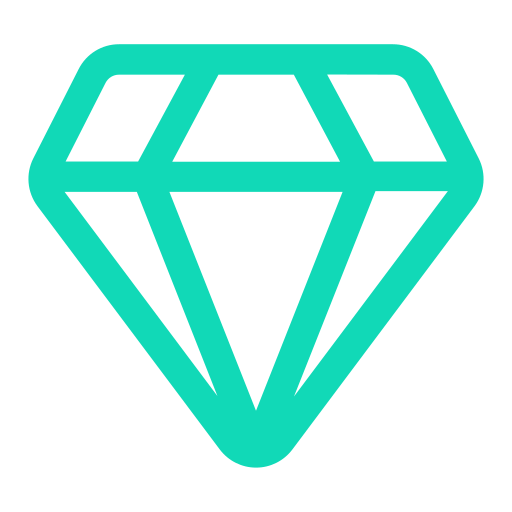
Impact Resistant
Engineered to survive 6ft drops onto concrete.

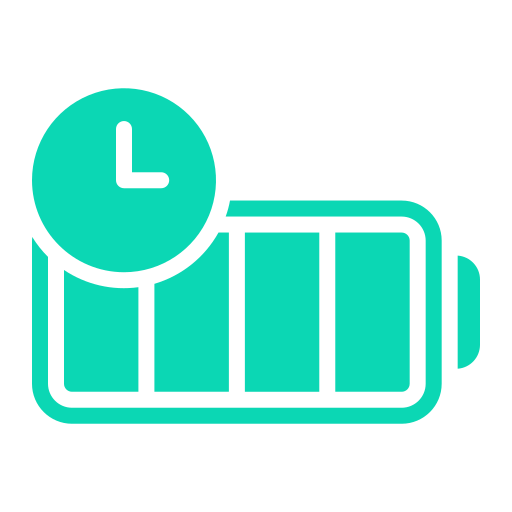
10h
Long-Life Battery
Up to 10 hours of measuring time.

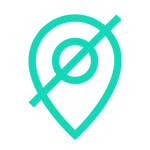
No GPS Required
No Wi-Fi, GPS or mobile data required.

2-Year Warranty

Try it with our 60-day money-back guarantee
Choose your Moasure 2
Start your journey to saving hours of time and thousands of dollars

Highest accuracy

Moasure 2
from $599 excl. taxes
Next generation motion-based measuring
Shop Moasure 2 Series
Measure & draw irregular job sites
Calculate area, volume & elevation
Export to PDF, CAD or CSV

Accurate to
within ± 0.3%

Accurate to
within ± 0.5%
Moasure 2 PRO:
Linear Distance: ± 0.3% error · Perimeter: ± 0.5% error · Elevation: ± 0.3% error · Area: ±1% error · Volume: ± 1.5% error · Layout ± 1% error
Moasure 2:
Linear Distance: ± 0.5% error · Perimeter: ± 1% error · Elevation: ± 0.5% error · Area: ± 2% error · Volume: ± 3% error · Layout: Not available on Moasure 2
Layout Mode
⏤
Moasure 2 PRO Exclusive
Layout Mode enables you to locate and mark points based on a set of predetermined x, y coordinates, with real-time guidance from the Moasure app.
The X2-PRO Inertial Sensor Engine’s enhanced accuracy provides industry professionals with a completely new way to set out.

X2-PRO Inertial
Sensor Engine

X2 Inertial
Sensor Engine
Our X2 and X2-PRO Inertial Sensor Engines leverage accelerometers, gyroscopes, and a second-generation proprietary algorithm to deliver a new and innovative way to measure.
The X2-PRO is our highest-performing engine yet, with six times the measurement processing capability of the X2, further increasing its accuracy.

Dynamic Intervals
⏤
Moasure 2 PRO Exclusive
Double the time between pause points for the same level of accuracy as Moasure 2, a feature that is useful for large job sites. Alternatively, you can maintain the standard pause interval time for maximum accuracy.

10 hours' continuous
measuring time

5 hours' continuous
measuring time
Plus, everything else included in both:
Moasure STICK Kit
IP67 Water Resistant
USB-C
-14°F to 122°F Operating Range
Free Moasure Companion App
Shop Moasure 2 Series

Try it with our 60-day money-back guarantee
100,000+ units sold & counting
Once you’ve made the switch to Moasure, you’ll never look back.
Frequently asked questions
Everything you need to know about Moasure 2 & Moasure 2 PRO
No, there are no ongoing costs or subscription fees.
United States:
Free 3 to 5 day tracked shipping
1 to 2 day express shipping
International:
We ship to over 150 countries with shipping time between 10 to 15 days - see details at Checkout
Export any of your measurements and drawings from the app in any of the following formats:
PDF – export 2D and 3D drawings and measurements
PNG & JPG – export an image file of drawings and measurements
DXF & DWG – export 2D and 3D files (compatible with popular CAD programs like AutoCAD, SketchUp and Vectorworks).
'Layout' mode, exclusive to Moasure 2 PRO, enables you to locate and mark points, simplifying the layout of plans and designs.

CHOOSE YOUR MOASURE RISK-FREE
100% money-back guarantee
Every Moasure device is tested to ensure it meets our accuracy and precision standards.
Plus, every order comes with a 60-day money-back guarantee as standard.
Thousands of professionals have transformed their workflow with Moasure.
Give it a try and you’ll never look back.


Choose your Moasure
Try it with our 60-day money-back guarantee