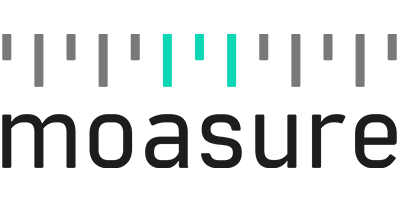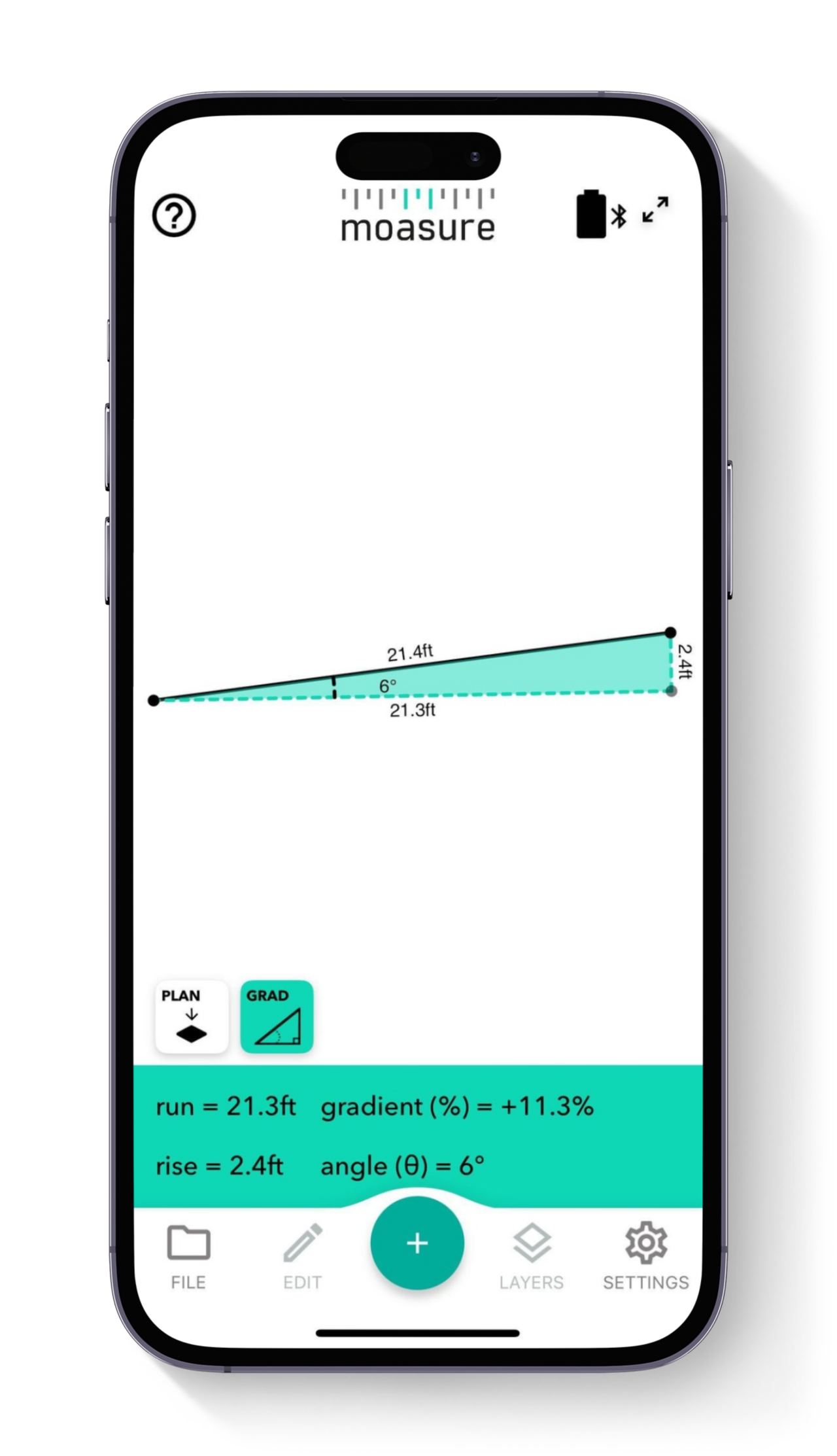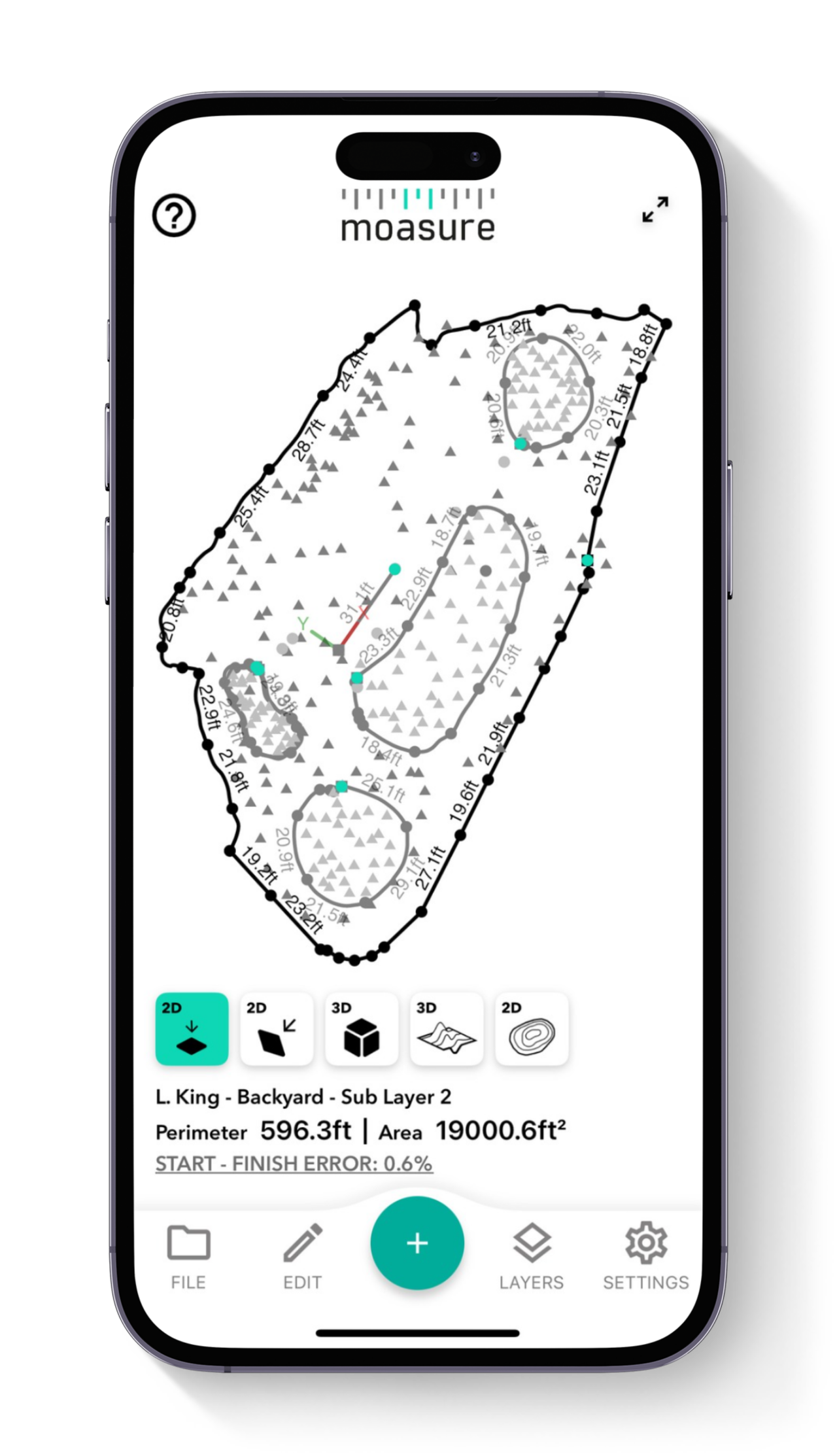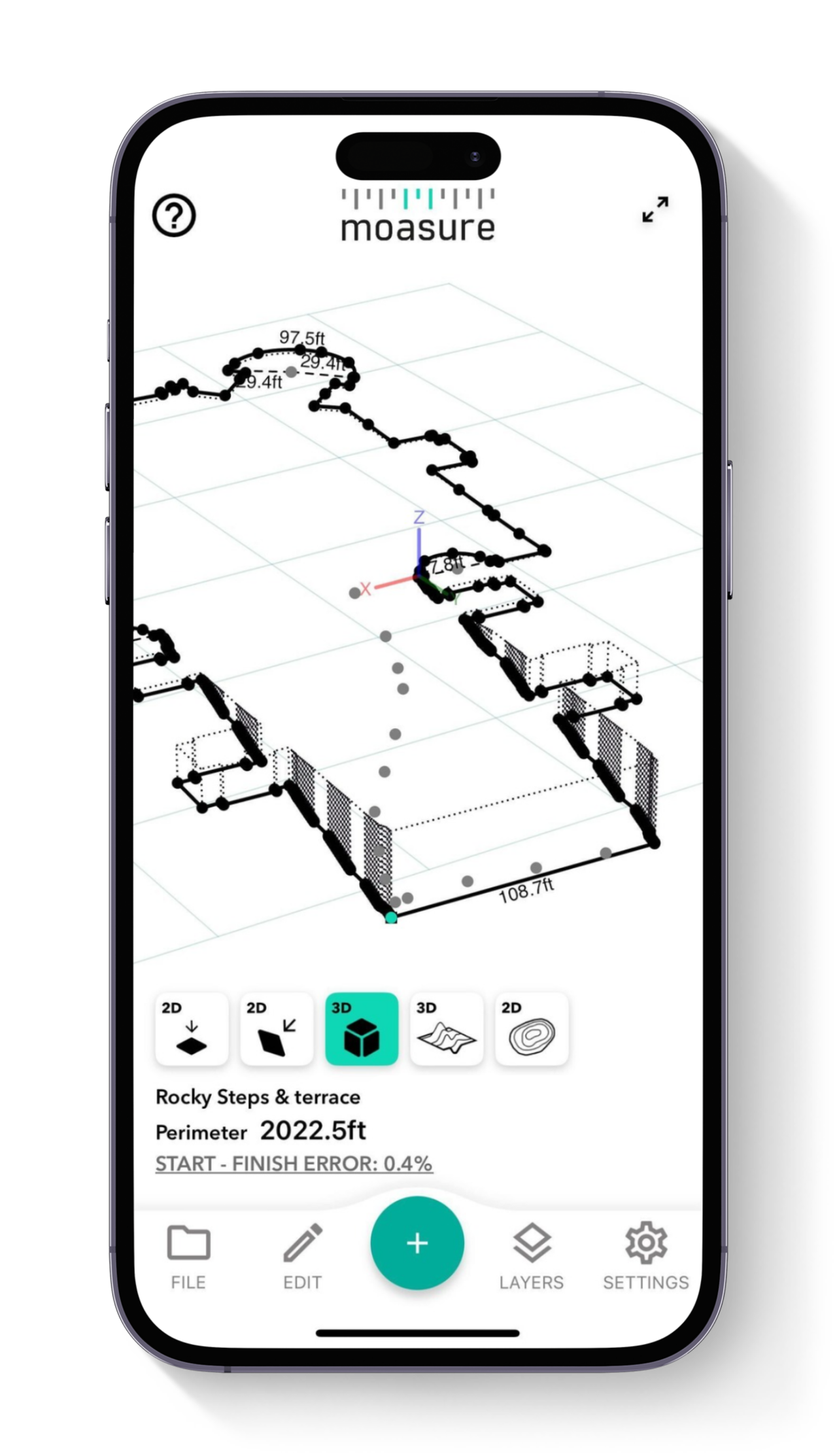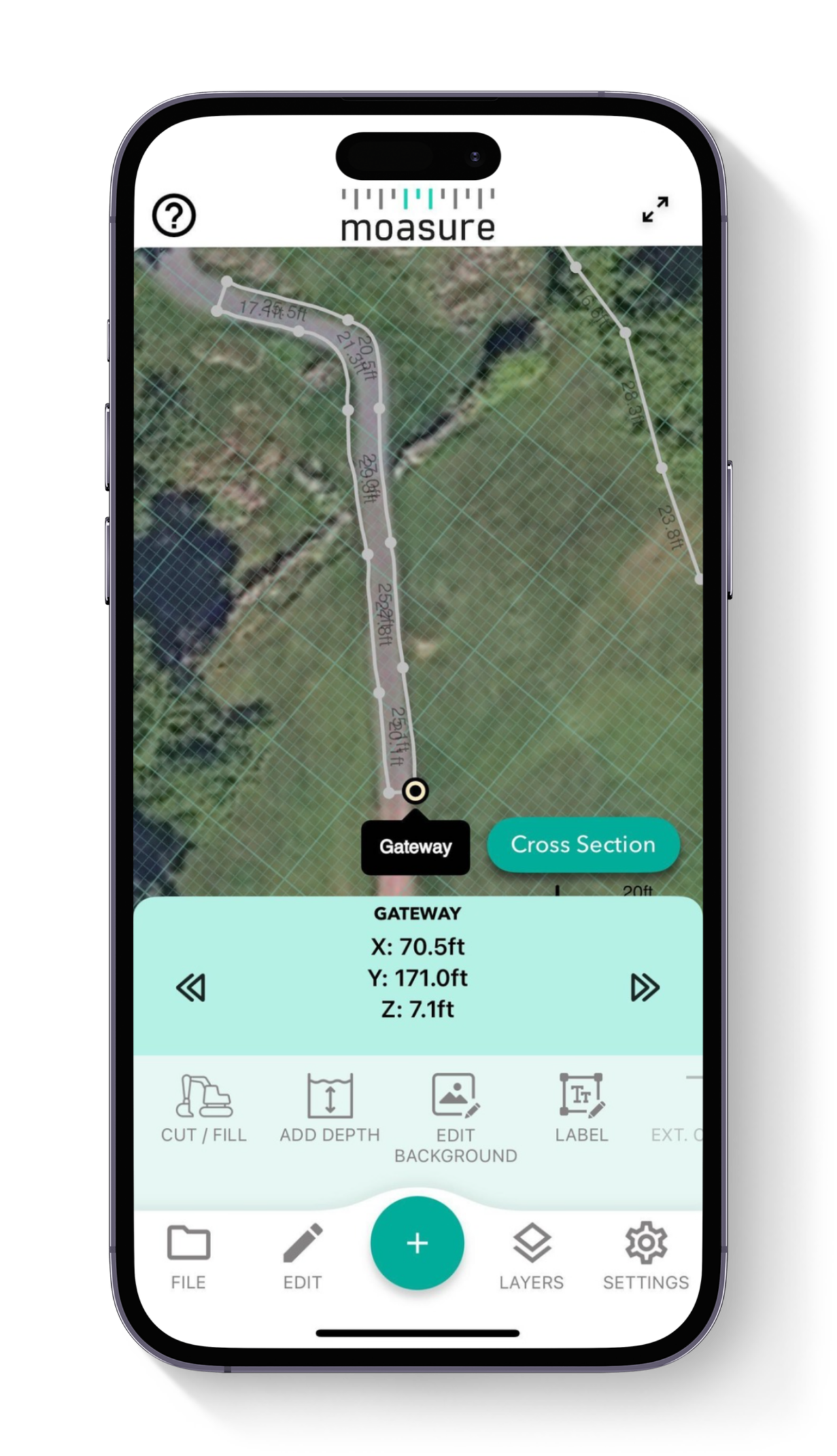Moasure for FENCING Contractors & Specialists
Streamline complicated fencing measurements
The trusted, go-to measuring tool for fencing contractors worldwide.

Featured customers:

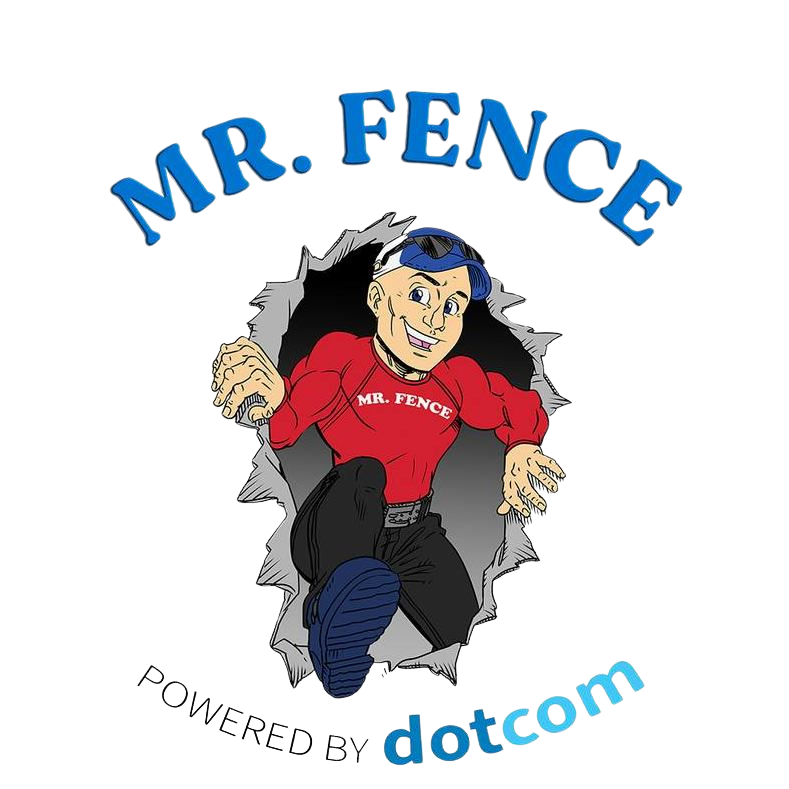



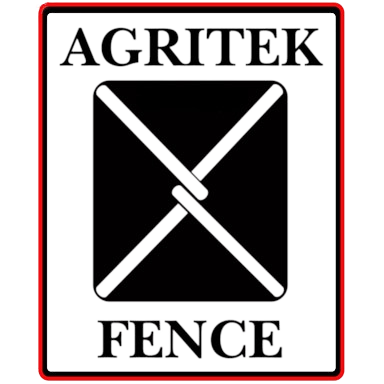

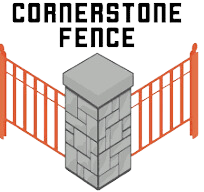

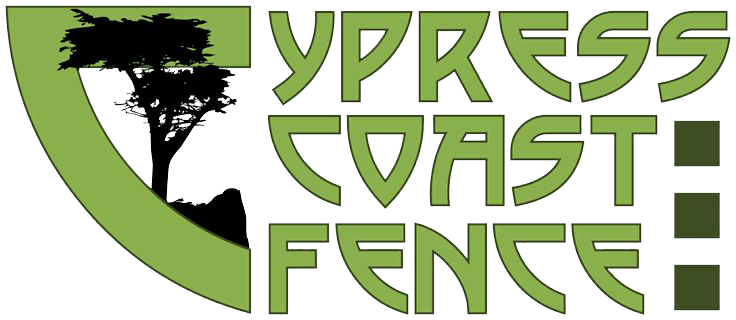
Read time: 1 min
5 reasons why fencing professionals are switching to Moasure
Discover why Moasure is a must-have tool in the fencing industry:

1

1
Save time spent on fencing estimates
Cut your estimating time dramatically, by measuring with Moasure for your fencing projects – no more notepad, pen, or complex math required. Simply walk the site, measuring live in 3D as you move, capturing your project's perimeter, area, volume and grade changes in minutes.

2
Capture rise & run, gradient, and elevation
Make sloped fencing projects much more straightforward, by capturing grade in your Moasure measurements. Measuring the true boundary of your site, including elevations, allows you to calculate the required material amounts more accurately – especially as changes in grade can significantly impact total perimeter. Capturing the rise and run also makes gate installation easier when working on sloped sites.

2

3

3
Measure without line of sight
Moasure’s advanced motion-based measuring technology enables you to rapidly take accurate measurements on your fence line regardless of obstructions, such as outbuildings, uneven ground, large bushes, and trees. Simply walk around the obstacle, continue measuring, and ignore any unwanted measurement points.

4
Access unreachable corners in an instant
How often are you left guessing inaccessible corner measurements, unable to reach exactly where two fence lines meet? With Moasure, you don’t need to – simply measure two points on each straight edge leading into the corner, and Moasure will extrapolate the values to provide the measurements you need, ensuring the accuracy of your estimates.

4

5

5
Export drawings as PDFs, CSVs, images, or direct to CAD
Quickly and easily export dimensioned fencing measurement diagrams straight to your preferred CAD software program before you've even left the site, using the Moasure app. Share detailed diagrams with customers and colleagues as professional-looking scaled PDFs, complete with your company’s logo.
Over 100,000 sold
Fencing professionals around the world have switched to Moasure and not looked back.






Moasure at FENCETECH 2025
Discover how Moasure is transforming the fencing industry.
Hear real stories from professionals at FENCETECH, and see why they trust Moasure measuring for faster, more accurate results.
Choose your Moasure
Try it with our 60-day money-back guarantee
Powerful in-app tools for fencing projects
Utilize the Moasure app's powerful suite of tools and features to enhance your fencing measurements.
Fencing Contractors
Fencing Estimators
Commercial Fencing
Residential Fencing
Agricultural Fencing
Industrial Fencing
Gate Installers
Built to handle harsh conditions on complex fencing sites
Moasure is designed to work in conditions most measuring tools cannot.


Water Resistant
IP67 Rated.
Measure in rain or mud.


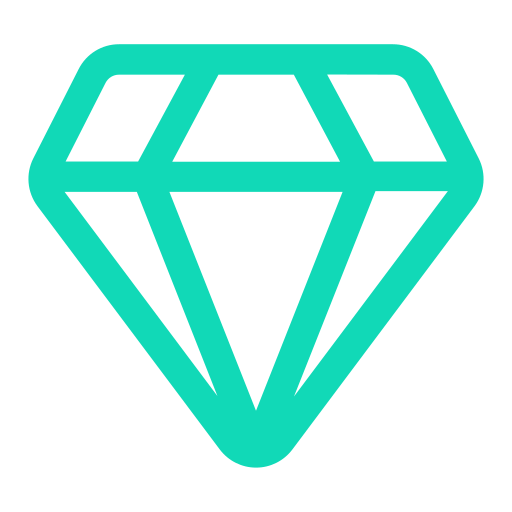
Impact Resistant
Engineered to survive 6ft drops onto concrete.

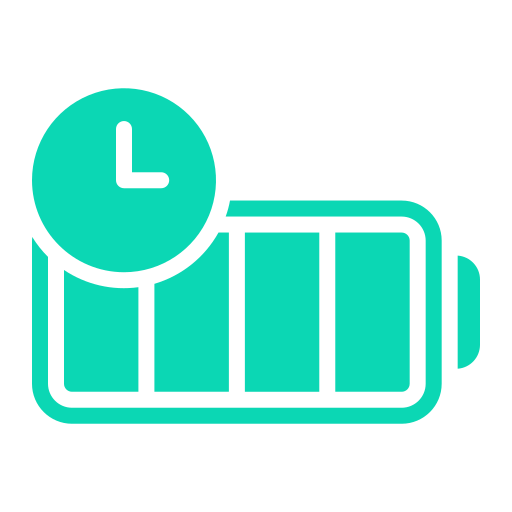
10h
Long-Life Battery
Up to 10 hours of measuring time.

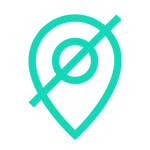
No GPS Required
No Wi-Fi, GPS or mobile data required.

2-Year Warranty

Can your measuring wheel do
all of this?
Can your measuring wheel do all of this?
Ditch the wheel. Save time, cut waste, and streamline your workflow with Moasure.
Measure & draw whilst you move
Measuring Wheel
Measure elevations whilst you move
Measure around obstacles without line of sight
Automatically calculates square footage
Calculate depth & cut-and-fill
Export to PDF, CAD or CSV
Measure distances up to 99.7% accuracy
Accurately measure curved perimeters
Featured in:
Hear real stories from real experts
Moasure is a game changer for contractors. Let the experts tell you why:
Frequently asked questions
Everything you need to know about Moasure for fencing contractors
By accurately capturing fencing perimeter, grade, and rise & run measurements, even without line of sight, Moasure can save you time in comparison to more traditional measuring methods, and allow you to carry out estimates on your own.
Additionally, using Moasure can take away the complex math usually required to calculate project material requirements, helping to reduce waste, and make customer quotes as competitive as possible.
Yes, Moasure is ideal for measuring complex fencing designs, including those with non-linear, irregular shapes, and those on uneven ground – it’s particularly useful when it comes to angles and curves that would be challenging to capture with traditional measuring methods.
Both! Moasure is incredibly capable and versatile, able to measure for both small residential fencing projects, and large commercial, industrial or agricultural fencing projects.
Absolutely – Moasure can effortlessly measure fence lines, distances between posts, and angles, capturing elevation along the way. With Moasure, quickly measure perimeters that include corners, curves and undulations, marking out posts as you go, making it easier to plan and install fences with accuracy.
You can add a Label to any pause point, either during or after taking your measurements. This in-app tool allows you to efficiently label points of interest, like gateways and fence posts, directly on your measurement diagram. Of course, this technique can be used for any other points of reference within your measurement too, such as a tree or drain cover that you need to work around, or to mark where a steep slope begins.
Moasure effortlessly measures as you move around your fencing site, even on challenging terrain. Moasure devices are designed to be durable, and are IP67-rated – you can confidently use your Moasure whatever the weather, taking rough terrain, snow and rain in its stride.

CHOOSE YOUR MOASURE RISK-FREE
100% money-back guarantee
Every Moasure device is tested to ensure it meets our accuracy and precision standards.
Plus, every order comes with a 60-day money-back guarantee as standard.
Thousands of professionals have transformed their workflow with Moasure.
Give it a try and you’ll never look back.